· Shalini Dubey · Helpdesk · 1 min read
Add Whatsapp Forwarding
Add Whatsapp Forwarding to your form to get instantly receive form responses directly from the respondent's Whatsapp Number
Whatsapp forwarding is a very handy feature to use for individuals and small businesses who interact with their customers primarily on whatsapp.
Follow these steps to add Whatsapp forwarding to your form.
- Create a new form or go to the Settings tab of an existing form.
- Enter your Whatsapp number in the field “Whatsapp Forwarding Number” and click Submit.
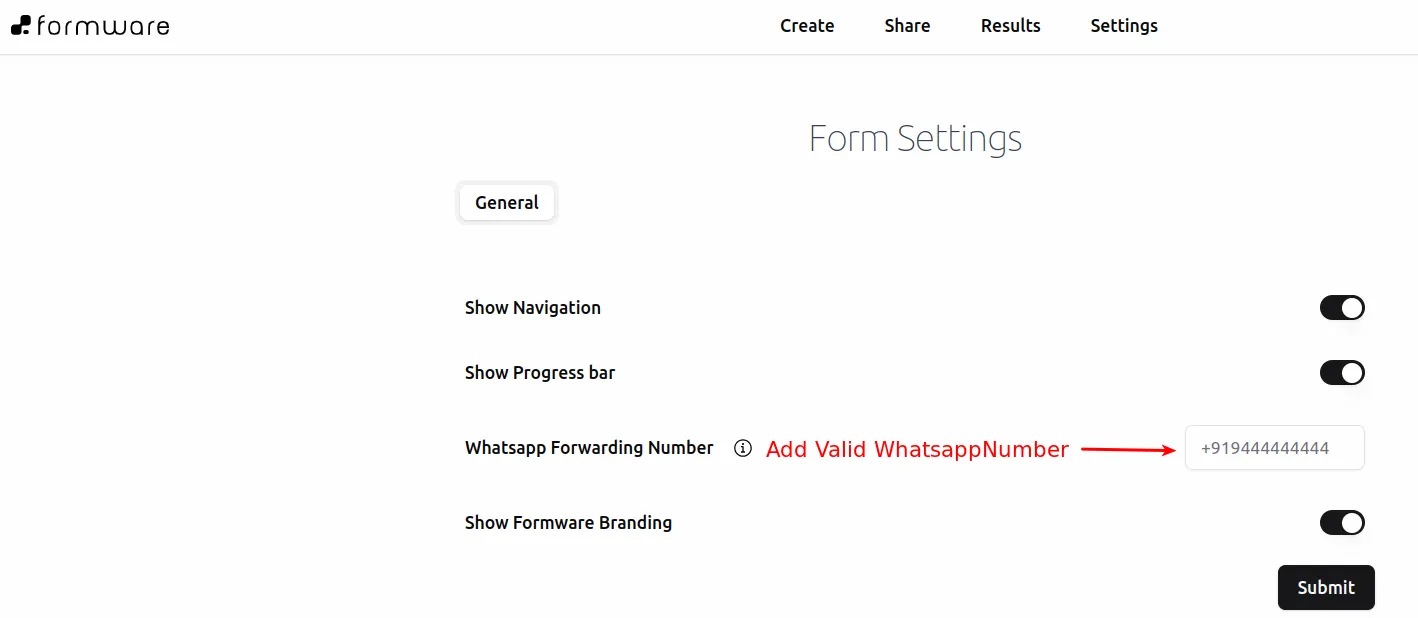
And That’s it! new responses will automatically be sent to your whatsapp number.
Share: